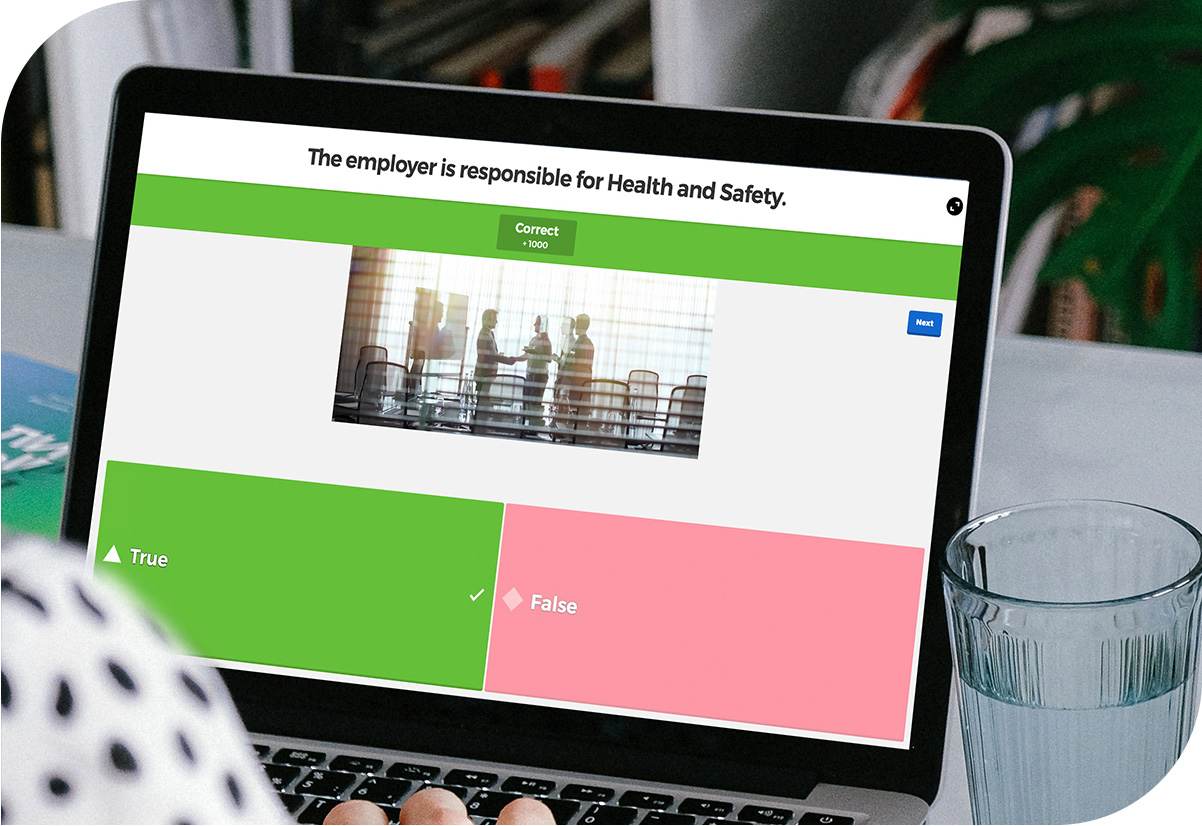Kahoot!
Presentation software for live collaboration and engaging training experiences through interactive video conferencing.
- Category Marketing Software
Kahoot is a learning platform that uses an engaging quiz interface. You are able to create quizzes with ease. Others can then join the quiz with a simple code. This allows the team to show how much they know about a topic while also having a fun competition.
Main Features
Kahoot is a learning tool that strives to be fun and engaging. It does this by allowing you to create quizzes on nearly any topic. The most common way to use this is for you to share your screen with the class, team, department or anyone else you're presenting the quiz to.
Users will access the quiz through their device. They can use a smartphone, tablet or computer. You will present the quiz and users will choose the right answer through their device. Scores will be tallied based on right answers and speed.
Creating Quizzes
You can choose to either create a custom quiz or pick from a template. Templates are based on many different subjects and you can likely find one that works for you. You can then choose to alter these quizzes as needed. If you make a custom quiz, then you can enter any question or answer that you want.
Creating a quiz should be simple. You can make a quick quiz in less than 10 minutes whether you're choosing a template or custom one.
Connecting to Quizzes
Presenting a quiz is just as easy as creating one. Simply access your account and share your screen with the participants. This will show participants a link along with a special code to enter. This code is like a password that users need to connect with the quiz. Connecting to a quiz should only take a few seconds.
Users can connect with any device, laptop, desktop, tablet or other device. That's because the quizzes are loaded in the browser. If the user has access to the internet, then they will be able to participate in the quiz. Users are able to create a name for themselves that all other participants will be able to see. This can be used to identify themselves and to see which user is scoring the most points.
Solo Quizzes
While most people enjoy using Kahoot for public presentations and quizzes, this can also be used by individual users. This will be similar to users engaging in public quizzes, but the difference is that both the questions and answer buttons will appear on their device.
This allows users to learn on their own time. The quiz will be exactly the same and the user will be scored in the same way. The only major difference is that they won't be competing against other participants.
Pros
- Create custom quizzes or use a template.
- Can be accessed by any internet-connected device or computer.
- Allows participants to engage together in friendly competition.
Cons
- Quizzes from a template might have information the participants have not learned yet.
Highest-Rated Features:
- Gamification
- Real-time assessment
- Automated grading
Lowest-Rated Features:
- White-labeling
- Question variety
- Mobile compatibility
- Company
- Kahoot!
- HQ Location
- Oslo, Norway
- Year Founded
- 2012
- LinkedIn® Page
- https://www.linkedin.com/company/3324893 (198 employees)